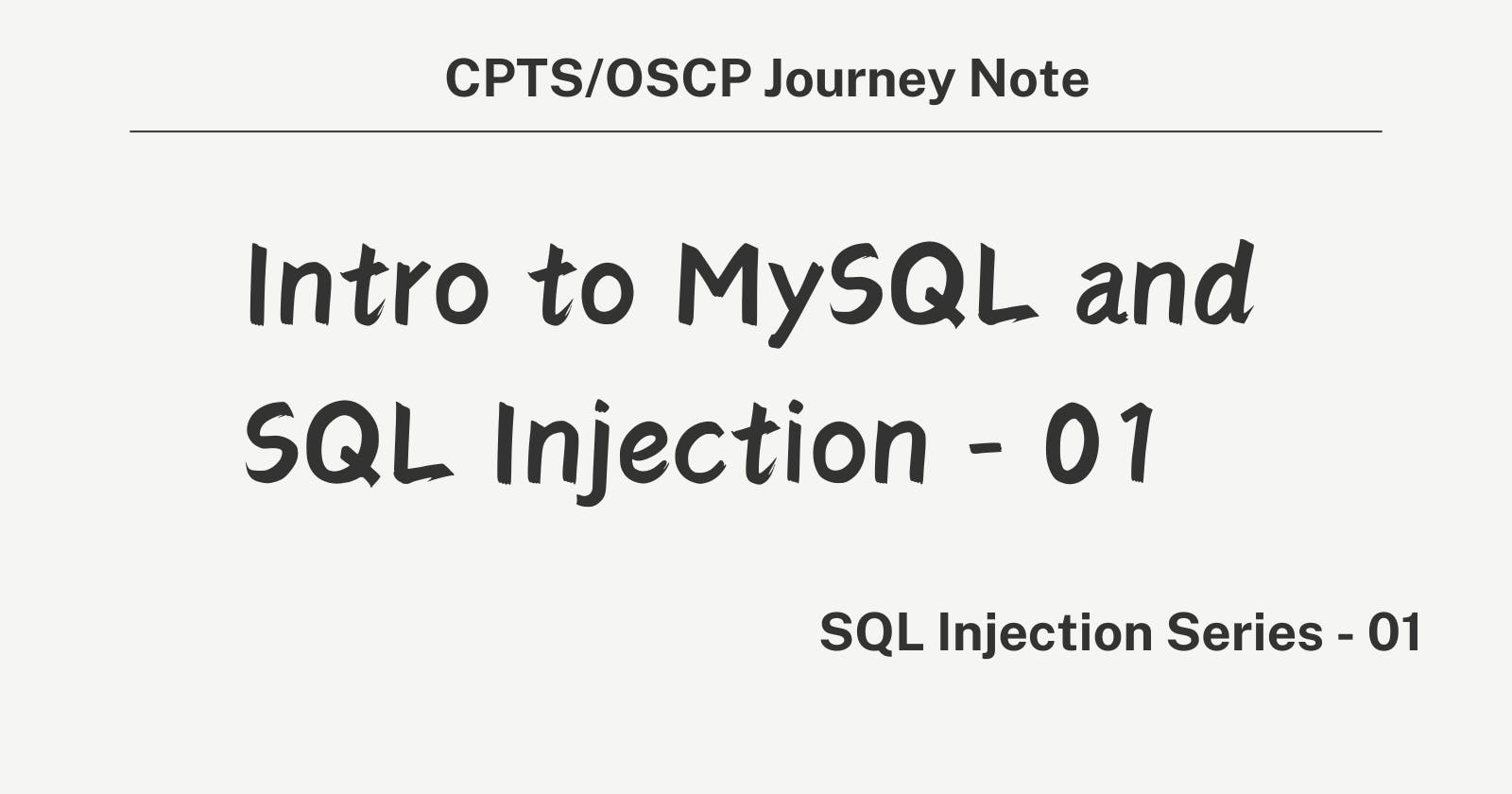Table of contents
- What is MySQL?
- SQL Injection
- Practical Application of MySQL
- Command Line Interaction
- Creating and Managing Databases and Tables
- SQL Statements
- INSERT Statement
- Objective
- Explanation and Steps
- Step-by-Step Application
- Common Errors and Best Practices
- SELECT Statement
- Objective
- Explanation and Steps
- Application Examples
- Tips and Tricks
- DROP Statement
- Objective
- Explanation and Steps
- Example
- Warnings and Best Practices
- ALTER Statement
- Objective
- Key Operations
- Examples
- Tips
- UPDATE Statement
- Objective
- Explanation and Steps
- Example
- Common Pitfalls and Best Practices
- Best Practices and Tips
- What is the difference between ALTER and UPDATE?
- Query Results
- SQL Operators
What is MySQL?
MySQL is a popular open-source relational database management system (RDBMS) that uses Structured Query Language (SQL).
SQL Injection
SQL Injection is a code injection technique that exploits vulnerabilities in the database layer of an application. It involves inserting malicious SQL statements into an entry field for execution.
Practical Application of MySQL
Retrieve, update, and delete data
Create and manipulate tables and databases
Manage users and permissions
Example: Connecting to MySQL Database
mysql -u root -p
Enter your password to proceed.
Command Line Interaction
The mysql Utility
The mysql utility is a command-line tool for interacting with MySQL/MariaDB databases.
Authentication
Use -u for the username and -p for the password
Note: Passing the password directly in the command line is discouraged due to security concerns
Connecting to a Database
To connect to a specific database:
mysql -u username -p -h host_address -P port
Example: Logging In
mysql -u root -p
For remote connection:
mysql -u root -h your_host -P 3306 -p
Creating and Managing Databases and Tables
Creating a Database
Log into the MySQL terminal
Execute
CREATE DATABASE users;to create a new database namedusers
CREATE DATABASE users;
Defining Tables
Tables store data in rows and columns. Each column has a specific data type, like INT for integers or VARCHAR for variable-length strings.
Select a database with
USE users;Create a table with
CREATE TABLE
CREATE TABLE logins (
id INT,
username VARCHAR(100),
password VARCHAR(100),
date_of_joining DATETIME
);
SQL Statements
Let's dive deep into SQL Statements INSERT, SELECT, DROP, ALTER, and UPDATE.
INSERT Statement
Objective
Learn how to use the INSERT statement to add new records to a database table.
Explanation and Steps
Syntax:
INSERT INTO table_name VALUES (column1_value, column2_value, column3_value, ...);
Selective Insertion: You can specify columns to insert values selectively, useful for skipping columns with default values.
INSERT INTO table_name(column2, column3, ...) VALUES (column2_value, column3_value, ...);
Step-by-Step Application
Basic Insertion: Insert values into all columns by specifying them in order. Example:
INSERT INTO logins VALUES(1, 'admin', 'p@ssw0rd', '2020-07-02');Selective Insertion: Specify column names to insert values into specific columns, skipping those with default or auto-increment values. Example:
INSERT INTO logins(username, password) VALUES('administrator', 'adm1n_p@ss');Insert Multiple Records: Insert multiple records in one statement by separating each record with a comma. Example:
INSERT INTO logins(username, password) VALUES ('john', 'john123!'), ('tom', 'tom123!');
Common Errors and Best Practices
Not Null Constraint: Skipping columns with
NOT NULLconstraint without providing a default value results in an error.Security Best Practice: Never insert passwords in cleartext. Use hashing/encryption.
SELECT Statement
Objective
Retrieve data from tables using the SELECT statement.
Explanation and Steps
Basic Syntax: SELECT * FROM table_name; retrieves all columns.
Selective Retrieval: SELECT column1, column2 FROM table_name; fetches specified columns only.
Application Examples
Retrieve All Records:
SELECT * FROM logins;shows all columns and records.Selective Columns:
SELECT username,password FROM logins;displays only usernames and passwords.
Tips and Tricks
- Using Wildcards: The asterisk `` is a wildcard that selects all columns. Be specific in column selection for efficiency.
DROP Statement
Objective
Understand how to remove tables or databases using the DROP statement.
Explanation and Steps
Syntax: DROP TABLE table_name;
Usage: Removes a table entirely without confirmation.
Example
To remove the logins table: DROP TABLE logins;
Warnings and Best Practices
Irreversible Action: DROP permanently deletes the table. Use with caution.
ALTER Statement
Objective
Modify table structures using the ALTER statement.
Key Operations
Add Column:
ALTER TABLE table_name ADD column_name column_type;Rename Column:
ALTER TABLE table_name RENAME COLUMN old_name TO new_name;Modify Column Type:
ALTER TABLE table_name MODIFY column_name new_type;Drop Column:
ALTER TABLE table_name DROP column_name;
Examples
Add a new column:
ALTER TABLE logins ADD newColumn INT;Rename a column:
ALTER TABLE logins RENAME COLUMN newColumn TO oldColumn;Modify column type:
ALTER TABLE logins MODIFY oldColumn DATE;Drop a column:
ALTER TABLE logins DROP oldColumn;
Tips
- Privileges: Ensure you have the necessary permissions to alter tables.
UPDATE Statement
Objective
Update existing records in a table based on specified conditions.
Explanation and Steps
Syntax: UPDATE table_name SET column1=newvalue1, column2=newvalue2, ... WHERE condition;
Application: Change record values that meet the condition.
Example
To change passwords for records with id greater than 1: UPDATE logins SET password = 'change_password' WHERE id > 1;
Common Pitfalls and Best Practices
Conditional Updates: Always use a
WHEREclause to avoid unintended mass updates.Security Consideration: Like with
INSERT, ensure password values are hashed/encrypted.
Best Practices and Tips
SQL Statements: While not case-sensitive, writing SQL keywords in uppercase (e.g.,
SELECT,CREATE TABLE) and database entities in lowercase is recommended for readability.Security Practices: Always be wary of SQL injection vulnerabilities. Validate and sanitize user inputs.
What is the difference between ALTER and UPDATE?
ALTER Statement
Purpose: Used to modify the structure of an existing table or database objects. This includes operations like adding, deleting, or modifying columns in a table, changing data types of columns, renaming tables, and more.
Operation Level: The ALTER statement operates at the schema or structure level of the database. It changes how the table or its elements are defined but does not directly modify the data within the rows.
Common Uses:
Adding a new column to a table:
ALTER TABLE table_name ADD column_name datatype;Removing a column from a table:
ALTER TABLE table_name DROP COLUMN column_name;Changing the data type of a column:
ALTER TABLE table_name MODIFY COLUMN column_name new_datatype;Renaming a table:
ALTER TABLE old_table_name RENAME TO new_table_name;
UPDATE Statement
Purpose: Used to modify existing records in a table. It updates the values of specified columns in rows that meet the condition defined in the WHERE clause.
Operation Level: The UPDATE statement operates at the data level. It directly changes the contents of one or more rows in a table but does not alter the table's structure.
Common Uses:
Updating the value of a column in specific rows:
UPDATE table_name SET column1 = value1 WHERE condition;Updating multiple columns at once:
UPDATE table_name SET column1 = value1, column2 = value2 WHERE condition;
Key Differences
Scope:
ALTERchanges the table design or structure, whileUPDATEmodifies the data within the table.Operation:
ALTERis used for modifying the schema of the database, such as adding or deleting columns.UPDATEis used for changing the data stored in the table rows.Impact: Changes made by
ALTERcan affect the overall layout and functionality of the database and its relations.UPDATEaffects the actual data stored, which can impact the results of queries but not the structure of the database.
In summary, ALTER is used for structural changes to the database, whereas UPDATE is used for modifying the data within the tables. Each serves a distinct purpose in database management and manipulation in MySQL.
Checkpoint
Exercise: Try creating a new table named test_table with columns test_id (INT) and test_name (VARCHAR(50)). Use the CREATE TABLE statement.
Feedback: Verify the table creation with SHOW TABLES; and describe its structure using DESCRIBE test_table;.
Query Results
In this section, we will learn how to control the results output of any query.
Sorting Results
Explanation
Sorting results allows you to order the output of a query based on one or more columns in ascending or descending order.
Steps
Use the
ORDER BYclause followed by the column name to sort the results. Example:SELECT * FROM logins ORDER BY password;By default, the sort is done in ascending order. To sort in descending order, use
DESCafter the column name. Example:SELECT * FROM logins ORDER BY password DESC;To sort by multiple columns, separate the column names with commas. The secondary sort is applied for duplicate values in the first column. Example:
SELECT * FROM logins ORDER BY password DESC, id ASC;
Output Examples
mysql> SELECT * FROM logins ORDER BY password;
+----+---------------+------------+---------------------+
| id | username | password | date_of_joining |
+----+---------------+------------+---------------------+
| 2 | administrator | adm1n_p@ss | 2020-07-02 11:30:50 |
| 3 | john | john123! | 2020-07-02 11:47:16 |
| 1 | admin | p@ssw0rd | 2020-07-02 00:00:00 |
| 4 | tom | tom123! | 2020-07-02 11:47:16 |
+----+---------------+------------+---------------------+
mysql> SELECT * FROM logins ORDER BY password DESC;
+----+---------------+------------+---------------------+
| id | username | password | date_of_joining |
+----+---------------+------------+---------------------+
| 4 | tom | tom123! | 2020-07-02 11:47:16 |
| 1 | admin | p@ssw0rd | 2020-07-02 00:00:00 |
| 3 | john | john123! | 2020-07-02 11:47:16 |
| 2 | administrator | adm1n_p@ss | 2020-07-02 11:30:50 |
+----+---------------+------------+---------------------+
mysql> SELECT * FROM logins ORDER BY password DESC, id ASC;
+----+---------------+-----------------+---------------------+
| id | username | password | date_of_joining |
+----+---------------+-----------------+---------------------+
| 1 | admin | p@ssw0rd | 2020-07-02 00:00:00 |
| 2 | administrator | change_password | 2020-07-02 11:30:50 |
| 3 | john | change_password | 2020-07-02 11:47:16 |
| 4 | tom | change_password | 2020-07-02 11:50:20 |
+----+---------------+-----------------+---------------------+
LIMIT Results
Explanation
The LIMIT clause allows you to restrict the number of records returned by a query. This is useful when dealing with large result sets.
Steps
Use the
LIMITkeyword followed by the number of records you want to retrieve. Example:SELECT * FROM logins LIMIT 2;To specify an offset (starting point) for the records, include the offset before the limit count, separated by a comma. Example:
SELECT * FROM logins LIMIT 1, 2;Note: The offset starts from 0, soLIMIT 1, 2will start from the 2nd record and return 2 records.
Output Examples
mysql> SELECT * FROM logins LIMIT 2;
+----+---------------+------------+---------------------+
| id | username | password | date_of_joining |
+----+---------------+------------+---------------------+
| 1 | admin | p@ssw0rd | 2020-07-02 00:00:00 |
| 2 | administrator | adm1n_p@ss | 2020-07-02 11:30:50 |
+----+---------------+------------+---------------------+
mysql> SELECT * FROM logins LIMIT 1, 2;
+----+---------------+------------+---------------------+
| id | username | password | date_of_joining |
+----+---------------+------------+---------------------+
| 2 | administrator | adm1n_p@ss | 2020-07-02 11:30:50 |
| 3 | john | john123! | 2020-07-02 11:47:16 |
+----+---------------+------------+---------------------+
WHERE Clause
Explanation
The WHERE clause is used to filter results based on specified conditions. It allows you to retrieve specific records that meet the given criteria.
Steps
Use the WHERE keyword followed by the condition to filter the results. Example: SELECT * FROM logins WHERE id > 1;
Output Example
mysql> SELECT * FROM logins WHERE id > 1;
+----+---------------+------------+---------------------+
| id | username | password | date_of_joining |
+----+---------------+------------+---------------------+
| 2 | administrator | adm1n_p@ss | 2020-07-02 11:30:50 |
| 3 | john | john123! | 2020-07-02 11:47:16 |
| 4 | tom | tom123! | 2020-07-02 11:47:16 |
+----+---------------+------------+---------------------+
In the example above, only records where the value of id is greater than 1 are returned.
Checkpoint
Write a query to sort the
loginstable bydate_of_joiningin descending order.Retrieve the first 3 records from the
loginstable.Find all records in the
loginstable where theusernamestarts with the letter 'a'.
SQL Operators
SQL supports logical operators to combine multiple conditions in a query. The most common logical operators are AND, OR, and NOT.
AND Operator
Explanation
The AND operator takes two conditions and returns true if both conditions evaluate to true.
Syntax
condition1 AND condition2
Examples
mysql> SELECT 1 = 1 AND 'test' = 'test';
+---------------------------+
| 1 = 1 AND 'test' = 'test' |
+---------------------------+
| 1 |
+---------------------------+
mysql> SELECT 1 = 1 AND 'test' = 'abc';
+--------------------------+
| 1 = 1 AND 'test' = 'abc' |
+--------------------------+
| 0 |
+--------------------------+
In MySQL, any non-zero value is considered true (usually represented as 1), and 0 is considered false.
OR Operator
Explanation
The OR operator takes two conditions and returns true if at least one of the conditions evaluates to true.
Syntax
condition1 OR condition2
Examples
mysql> SELECT 1 = 1 OR 'test' = 'abc';
+-------------------------+
| 1 = 1 OR 'test' = 'abc' |
+-------------------------+
| 1 |
+-------------------------+
mysql> SELECT 1 = 2 OR 'test' = 'abc';
+-------------------------+
| 1 = 2 OR 'test' = '
NOT Operator
Explanation
The NOT operator toggles a boolean value, converting true to false and vice versa.
Syntax
NOT condition
Examples
mysql> SELECT NOT 1 = 1;
+-----------+
| NOT 1 = 1 |
+-----------+
| 0 |
+-----------+
mysql> SELECT NOT 1 = 2;
+-----------+
| NOT 1 = 2 |
+-----------+
| 1 |
+-----------+
Symbol Operators
Explanation
The AND, OR, and NOT operators can also be represented using symbols:
AND:&&OR:||NOT:!
Examples
mysql> SELECT 1 = 1 && 'test' = 'abc';
+-------------------------+
| 1 = 1 && 'test' = 'abc' |
+-------------------------+
| 0 |
+-------------------------+
mysql> SELECT 1 = 1 || 'test' = 'abc';
+-------------------------+
| 1 = 1 || 'test' = 'abc' |
+-------------------------+
| 1 |
+-------------------------+
mysql> SELECT 1 != 1;
+--------+
| 1 != 1 |
+--------+
| 0 |
+--------+
Using Operators in Queries
Examples
- List all records where the
usernameis NOT 'john':
SELECT * FROM logins WHERE username != 'john';
- Select users who have an
idgreater than 1 AND ausernameNOT equal to 'john':
SELECT * FROM logins WHERE username != 'john' AND id > 1;
Operator Precedence
Explanation
SQL supports various operations such as arithmetic, comparison, and logical operations. The order of evaluation is determined by operator precedence.
Precedence Order (from highest to lowest)
Division (
/), Multiplication (``), and Modulus (%)Addition (
+) and Subtraction (``)Comparison (
=,>,<,<=,>=,!=,LIKE)NOT(!)AND(&&)OR(||)
Example
SELECT * FROM logins WHERE username != 'tom' AND id > 3 - 2;
Evaluation steps:
Subtraction:
3 - 2 = 1Comparison:
username != 'tom'ANDid > 1AND: Return records where both conditions are true
Checkpoint
Write a query to find all records where the
usernameis 'admin' OR 'administrator'.Retrieve records where the
idis less than 5 AND theusernameis NOT 'john'.
That concludes the MySQL guide covering SQL statements, query results, operators, and best practices.